Now I'm going to show how to send a message from one computer to another computer in dos command and how to create a mini messenger software in notepad.
Requirement: one or more systems are connected by local area networks (LAN).
First step is enabling your messenger service in both systems. Follow given steps are enabling messenger service on your machine.
Click Start >Settings>Control panel>Administrative tools>Services>select Messenger option>Right click Messenger go to the Properties
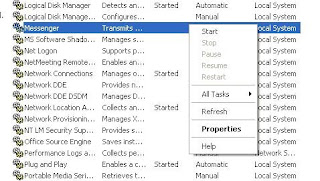
change start up option to Automatic >click Apply
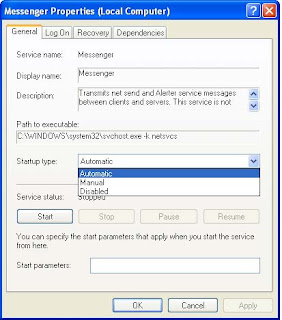
Click Start button
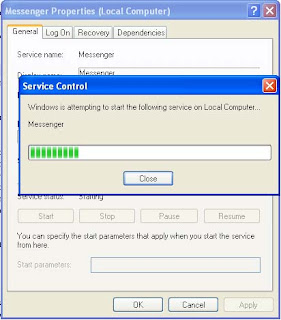
After finished loading click Apply and Ok
Now go Start> Run> type CMD
Type net send “ip_address” or “computer name” “message” hit enter
“Ipaddress” or “computer name” use any one for identify machine, type without quotes.
Example:
NET SEND 192.168.1.1 WELCOME TO WWW.EDUSPOTER.BLOGSPOT.COM
Or
NET SEND CARDS WELCOME TO WWW.EDUSPOTER.BLOGSPOT.COM
NET SEND is command
192.168.1.1 is ipaddress
CARDS is computer name, both are identify your machine
WELCOME TO WWW.EDUSPOTER.BLOGSPOT.COM is message
See the below snapshot

If you want mini messenger in batch file, simply copy below code and paste to the notepad.
@echo off
:start
Cls
echo CHAT MESSENGER
set /p user=USER:
set /p message=MESSAGE:
net send %user% %message%
Pause
Goto start
Save messenger.bat
.bat is extension for batch file
Now double click that bat file, your mini chat messenger Is ready like below.
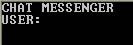
Now enter your friend system name or ipaddress near the user and hit enter
Then type any message and hit enter
Now that message is send successfully on your friend system
Enjoy these steps, have a nice day…
No comments:
Post a Comment